 |
DirectMusic 0.0.1
An incomplete re-implementation of DirectMusic, Microsoft's adaptive soundtrack API for games delivered as part of Direct3D and DirectX
|
 |
DirectMusic 0.0.1
An incomplete re-implementation of DirectMusic, Microsoft's adaptive soundtrack API for games delivered as part of Direct3D and DirectX
|
Structures and functions related to DirectMusic Segments. More...
Typedefs | |
| typedef struct DmSegment | DmSegment |
| Represents a DirectMusic Segment. | |
Functions | |
| DmSegment * | DmSegment_retain (DmSegment *slf) |
| Add one to the reference count of a segment. | |
| void | DmSegment_release (DmSegment *slf) |
| Subtract one from the reference count of a segment. | |
| DmResult | DmSegment_download (DmSegment *slf, DmLoader *loader) |
| Download all resources needed by the segment. | |
| DmGuid const * | DmSegment_getGuid (DmSegment const *slf) |
| Get the GUID of the given segment. | |
| char const * | DmSegment_getName (DmSegment const *slf) |
| Get the name of the given segment. | |
| double | DmSegment_getLength (DmSegment const *slf) |
| Get the length of the given segment in seconds. | |
| uint32_t | DmSegment_getRepeats (DmSegment const *slf) |
| Get the number of times the segment repeats. | |
Structures and functions related to DirectMusic Segments.
Segments are the heart of all DirectMusic scores. They contain information about how to arrange the musical piece including, among other things, the tempo, which bands to use and how to integrate with the style. Exported segments usually have the file extension .sgt while DirectMusic Producer uses .sgp instead.
This library only supports what is known as Style-based Segments at the moment. This means, that only style, chord, command, band and tempo tracks are supported. All other tracks are ignored.
DirectMusic is a dynamic system which selects and plays back music in real time. To do this, the composer specifies at least one set of distinct musical patterns known as a Style and at least one set of instruments called a Band as well as a set of tempos, commands and chords to be played back in real time. These components are all separated into so-called Tracks in which they are saved by timestamp. During playback, DirectMusic will process each track whenever its timestamp is reached and perform the action associated with it.
For example, a composer could create a segment which contains a tempo track with one entry per measure (the musical unit). During playback, the playback engine will then change the tempo at each measure to the value set by the composer. This applies to all five supported tracks, so a composer could, for example, also include band changes mid-playback.
DirectMusic Bands are collections of instruments each assigned to a Performance Channel. Instruments are backed by [Downloadable Sound][dls] (_"DLS"_) files which contain wave-tables for one or more instruments, very similar to [SoundFont][sf2] files. At runtime, bands are loaded an unloaded according to the band track. It specifies which band should be active which timestamps.
DirectMusic Styles contain the actual notes to be played by the instruments specified in the band. Each instrument is assigned one or more parts each containing one set of notes and possibly random variations. Parts are then combined into patterns, which contain multiple parts to be played at the same time. At runtime, the playback engine will select a pattern according to the command track of the segment which it will then start playing. To do this, the playback engine takes the notes of each part referenced by the pattern and assigns the notes to be played to each referenced instrument while taking into account the currently playing chord selected by the chord track and choosing a variation either, randomly, sequentially or otherwise as specified by the composer.
Styles the Downloadable Sounds referenced by the segment are stored in separate files. For the playback engine to have access to the data contained within, it needs to open and load the contents of these files. To avoid doing this during playback, since opening and loading files can take a few milliseconds (enough to notice playback stuttering), these files must be loaded before submitting the segment for playback. This should be done in a separate thread than the actual music rendering (see DmPerformance_renderPcm).
Playback is done using a DmPerformance object. See the documentation for Performance and DmPerformance_renderPcm for more details.
Download all resources needed by the segment.
In order to play a segment, its internal resources, like references to styles and bands need to be resolved and downloaded. This is done by either calling DmSegment_download manually or by providing the DmLoader_DOWNLOAD flag when creating the loader.
| slf[in] | The segment to download resources for. |
| loader[in] | The loader to use for downloading resources |
| DmResult_INVALID_ARGUMENT | Either slf or loader was NULL. |
| DmResult_NOT_FOUND | An internal resource required by the segment was not found. |
| DmResult_MUTEX_ERROR | An error occurred while trying to lock an internal mutex. |
| DmResult_MEMORY_EXHAUSTED | A dynamic memory allocation failed. |
Get the GUID of the given segment.
| slf[in] | The segment to get the GUID of. |
NULL if slf is NULL. | double DmSegment_getLength | ( | DmSegment const * | slf | ) |
Get the length of the given segment in seconds.
The number of PCM samples required to render n seconds of the segment can be calculated like this: 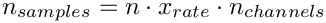


| slf[in] | The segment to get the length of. |
| char const * DmSegment_getName | ( | DmSegment const * | slf | ) |
Get the name of the given segment.
| slf[in] | The segment to get the name of. |
NULL if slf is NULL. | uint32_t DmSegment_getRepeats | ( | DmSegment const * | slf | ) |
Get the number of times the segment repeats.
| slf[in] | The segment to get the number of repeats of. |
0 if slf is NULL. | void DmSegment_release | ( | DmSegment * | slf | ) |
Subtract one from the reference count of a segment.
If a call to this function reduces the reference count to zero, it also de-allocates the segment and releases any resources referenced by it.
| slf[in] | The segment to release. |